Connection to remote desktop is a base thing in Windows Server administration. But there are still many questions how to connect by RDP and what is RDP?
RDP (Remote Desktop Protocol) - is a protocol of remote desktop control. It allows to connect to a server with Windows OS installed. To connect you need to use special client software. After connection you can control remote server using Windows standard graphic interface as you work with a normal PC.
You can Connect by RDP only to server with Windows OS. To connect you can use native Microsoft client Remote Desktop Connection. It can be found in Start -> All programms -> Standart -> run Remote Desktop Connection.
Or you can use alternative clients as Xfreerdp, Remmina. Also you can find clients for OSX and Linux.
To connect you have to enter IP-address and login/password (you can find it in e-mail or in Instructions in your Control Panel)
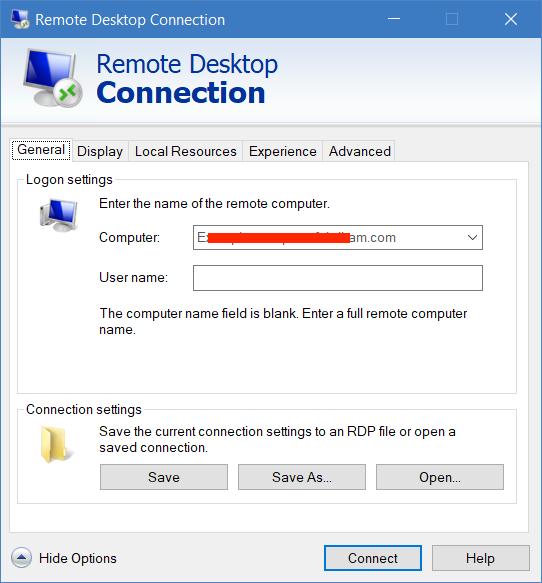
Also you can connect to Windows server by RDP using your smartphone. Read or guide how to connect from IOS and Androind by RDP.