In this article we will describe detailed how to disable Enhanced Security Configuration in Internet Explorer on example of Windows Server 2012 OS. Enhanced Security is the option that not allows to download software from the internet, so after disabling enhanced security you will be able to install software you need on your VPS server. This procedure is easy and takes approximately 3 minutes.
1. In the menu "Start" run "Server Manager"
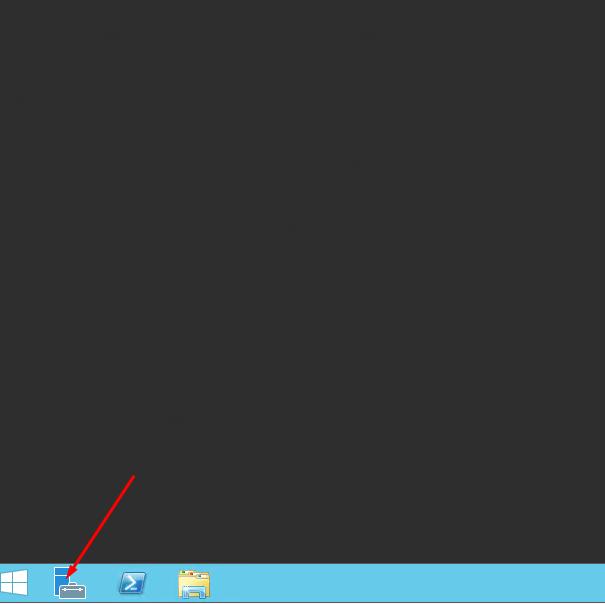
2. In this new folder click on "Local Server"
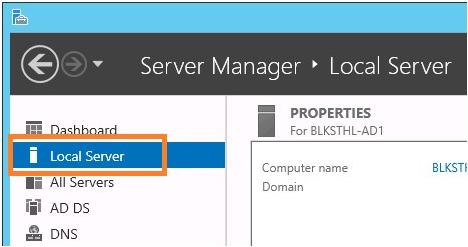
3. In new appeared window click on "On" bitton, opposit the "IE Enhanced Security Configuration".
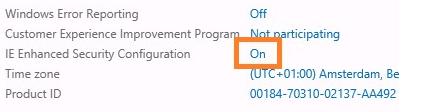
4. In the next window switch OFF the configuration and press OK button.
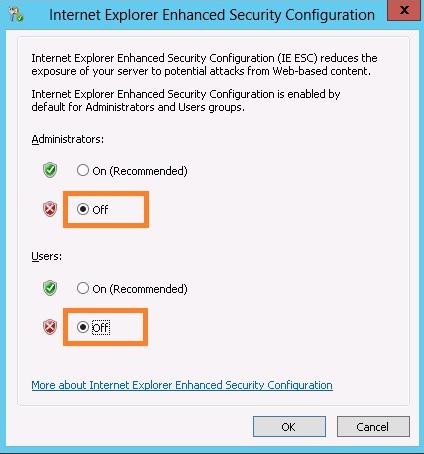
Bravo! Now you can download files and programs from Internet to your virtual VPS server.
❮ Previous article
How to connect to a Linux server through SSH
Next article ❯
Can VPS server be used for masternode hosting?