Very often after Windows 10 updates users can not connect by RDP facing CredSSP error. It happens because Windows 10 install security update od RDP protocol that not allow use it with not updated remote Windows.
This article explain how to fix RDP connection problem with CredSSP error in Windows 10 HOME and Windows 10 PRO
CredSSP error solution for Windows 10 HOME
Run on your PC (from that you wish to connect) comand line from Administrator
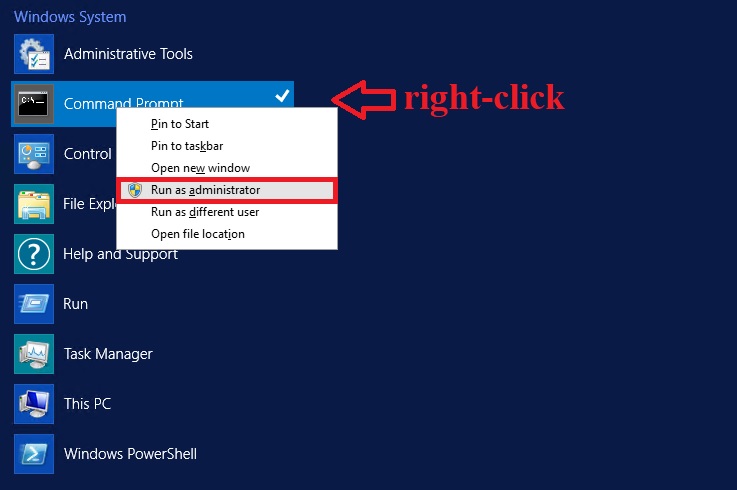
REG ADD HKLM\SOFTWARE\Microsoft\Windows\CurrentVersion\Policies\System\CredSSP\Parameters /v AllowEncryptionOracle /t REG_DWORD /d 2This command changes Windows reester, allows your PC to connect with CredSSP protocol to not updated yet server.
If you get an error "Access denied" then seems like you run comand line without Administrator access. Check screenshot to run it proper.
Solution CredSSP for Windows 10 PRO
Press Win+R
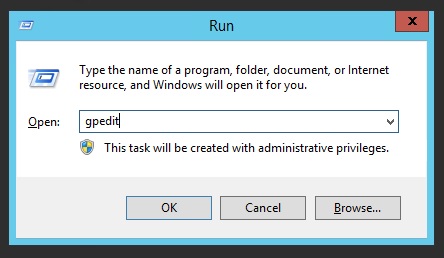
In new window type gpedit.msc. If you get an error after pressing Enter, then seems like you have not a PRO version bit HOME. Check another instruction for Windows 10 HOME.
Computer Configuration -> Administrative Templates -> System -> Credentials Delegation
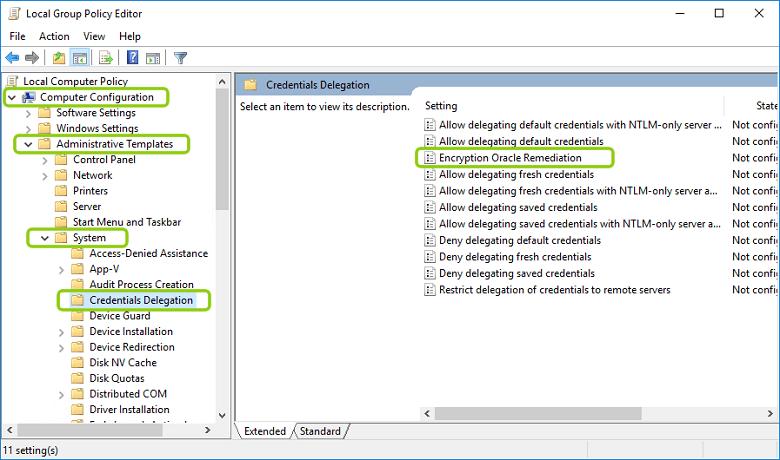
In the folder «Credentials Delegation» find parameter «Encryption Oracle Remediation. Open it and swithc ON usage by selecting «Enabled» and set it to «Vulnerable».
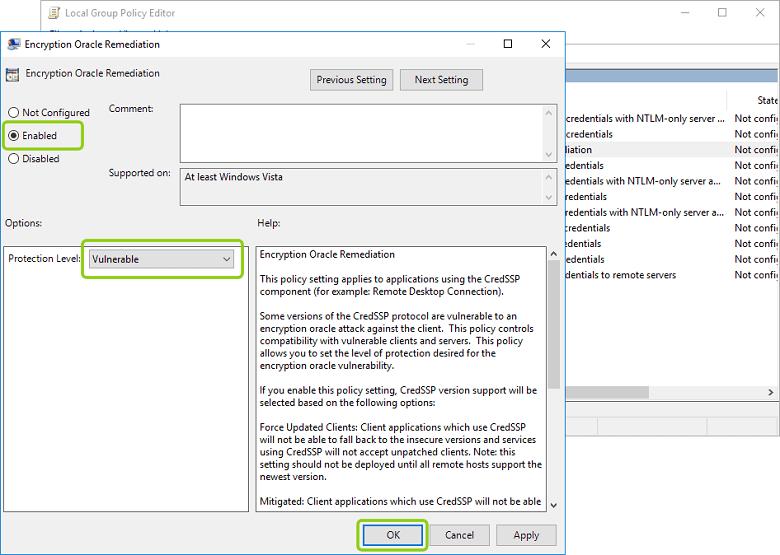
After you make this settings you can connect by RDP without CredSSP error.