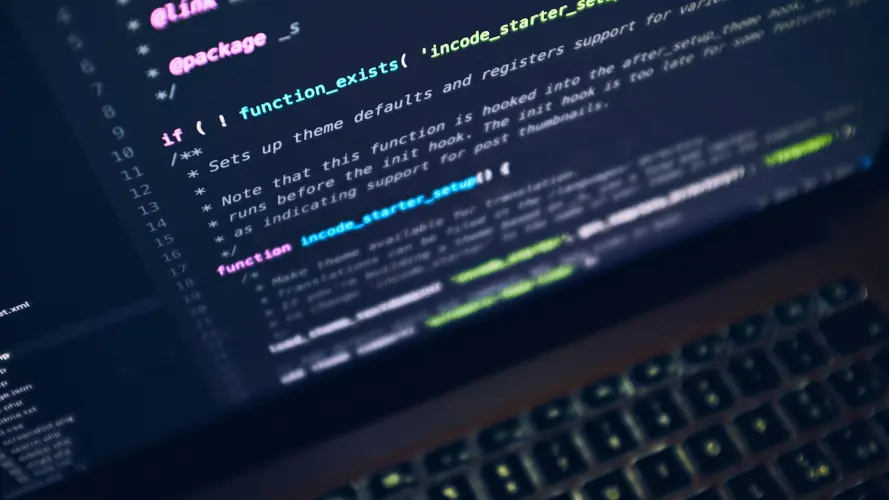Rent virtual VPS Windows server
You can order VPS server in any of our data centers-
Russia
-
Netherlands
-
UK
-
Poland
-
Germany
-
Hong Kong
-
Singapore
-
Spain
-
USA
-
Bulgaria
-
Switzerland
-
Latvia
-
Czech Republic
-
Romania
-
Greece
-
Italy
-
Canada
-
Israel
-
Kazakhstan
-
Turkey
-
Chelyabinsk
-
Moscow
-
Optima
- 1
- 0.5 GB
- 15 GB
- SSD
Buy from $ 1.9 -
Profi
- 2
- 1 GB
- 25 GB
- SSD
from $ 2.9 -
Master
- 4
- 2 GB
- 50 GB
- SSD
from $ 5.9 -
Uber
- 6
- 4 GB
- 75 GB
- SSD
from $ 11.9 -
S
- 2
- 1 GB
- 15 GB
- SSD
$ 3.9 -
M
- 4
- 2 GB
- 20 GB
- SSD
$ 7.9 -
L
- 6
- 4 GB
- 30 GB
- SSD
$ 14.9 -
XL
- 8
- 8 GB
- 50 GB
- SSD
$ 27.9 -
XXL
- 4
- 16 GB
- 100 GB
- SSD
$ 52.9 -
XXXL
- 8
- 32 GB
- 200 GB
- SSD
$ 99.9
-
Amsterdam
-
Warsaw
-
Gdansk
-
Frankfurt
-
Dusseldorf
-
Madrid
-
Barcelona
-
Los Angeles
-
Secaucas
-
Miami
-
Chicago
-
Seattle
-
Sofia
-
Prague
Go dedicated!
Your own hardware server with guaranteed resources
- ISP Manager Lite
- +4.3 usd
- Additional IPv4
- +2.90 usd