In this article we explane how to add domain to your shared hosting website and how to add any domain that regisred outside ProfitServer. First you need to autorize to you Hosting Panel. You can do it by two ways: by using access data that you have received in the e-mail and autorize directly from billing panel of ProfitServer here https://psw.profitserver.pro/
1. After you autorize in billing go to Hosting Panel by clicking on button "To panel".
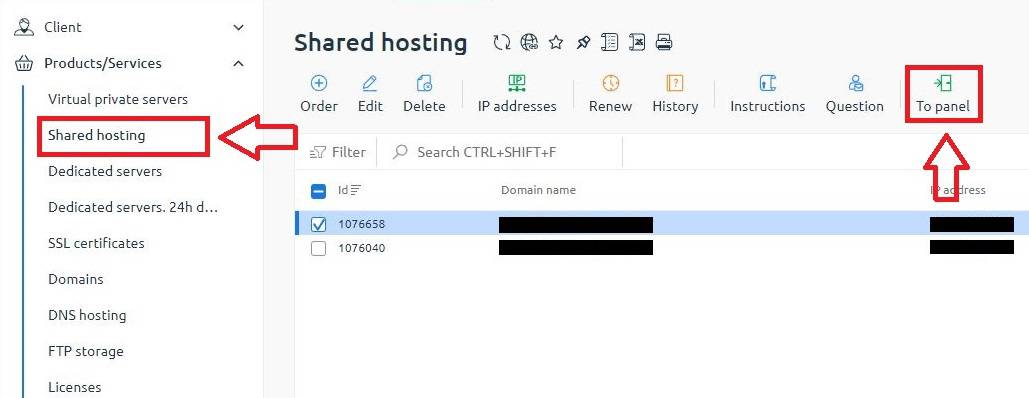
2. In this panel you should chose Domain names folder that located in the left bar. After press "Add" button on the top.
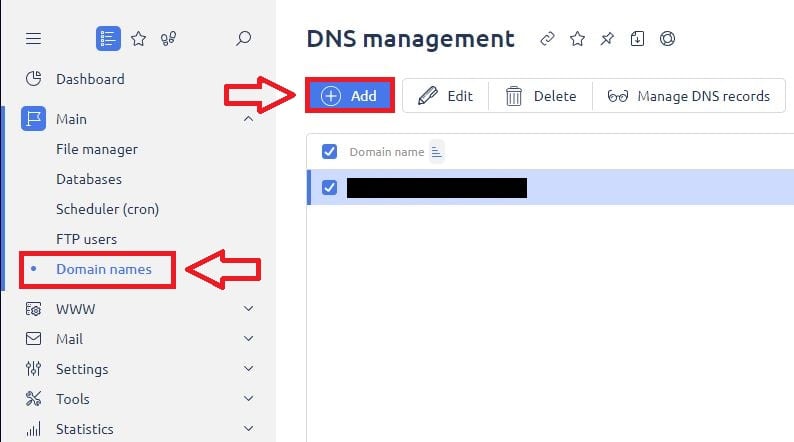
3. Enter the name of your domain, the rest of the fields should be left unchanged. Next, you need to click Ok.
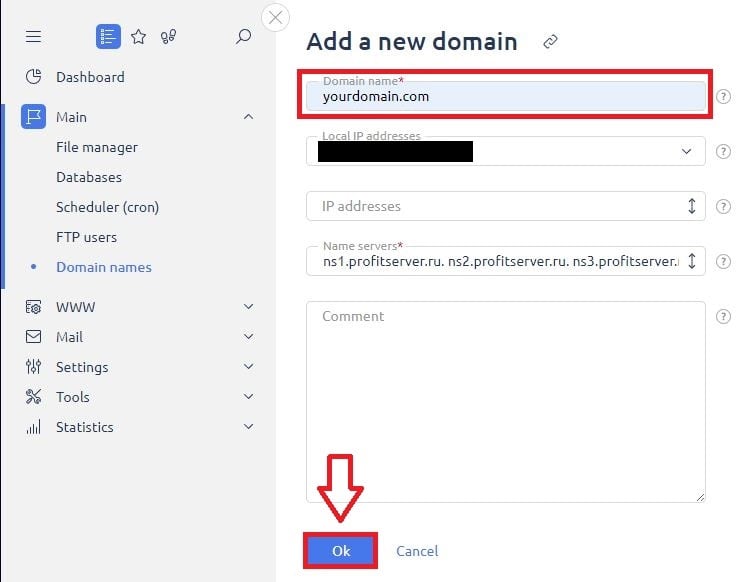
4. After that, the domain will have to be created, for verification you need to go to the WWW-domains section and check whether your domain has appeared in the list. If it is not there, then you need to add it again by clicking Add.
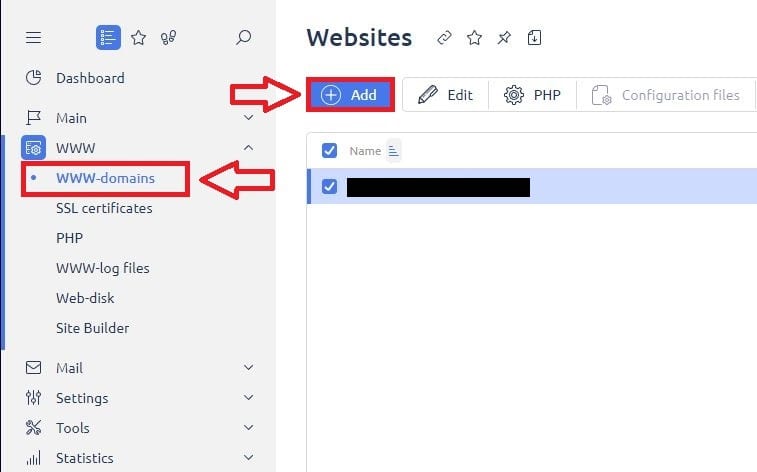
5. Here you only need to enter your domain name, the rest of the fields will be filled in automatically.
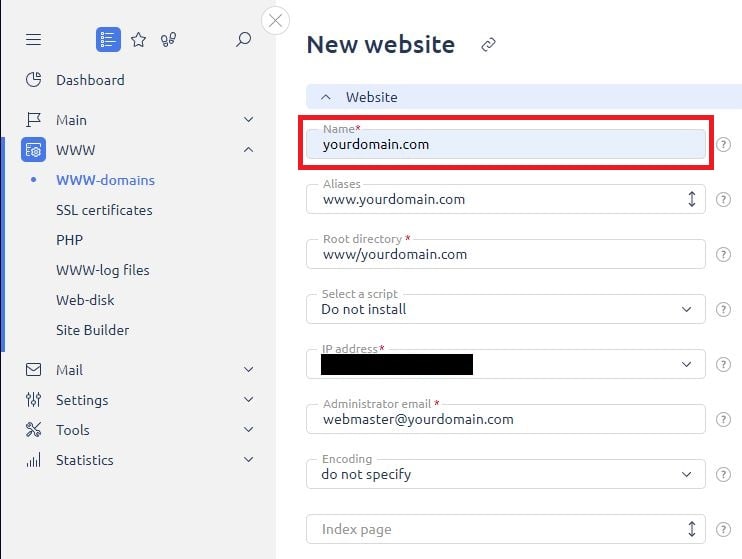
After that, save the settings.
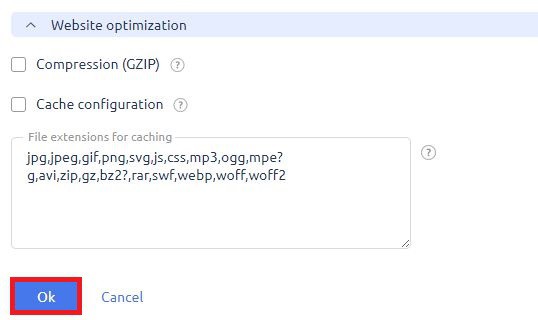
- In order to link the domain to the hosting, it is necessary to register our DNS records from the registrar (where you bought the domain), specifying ns1.profitserver.ru and ns2.profitserver.ru The update time for all records can take from 2 to 48 hours.