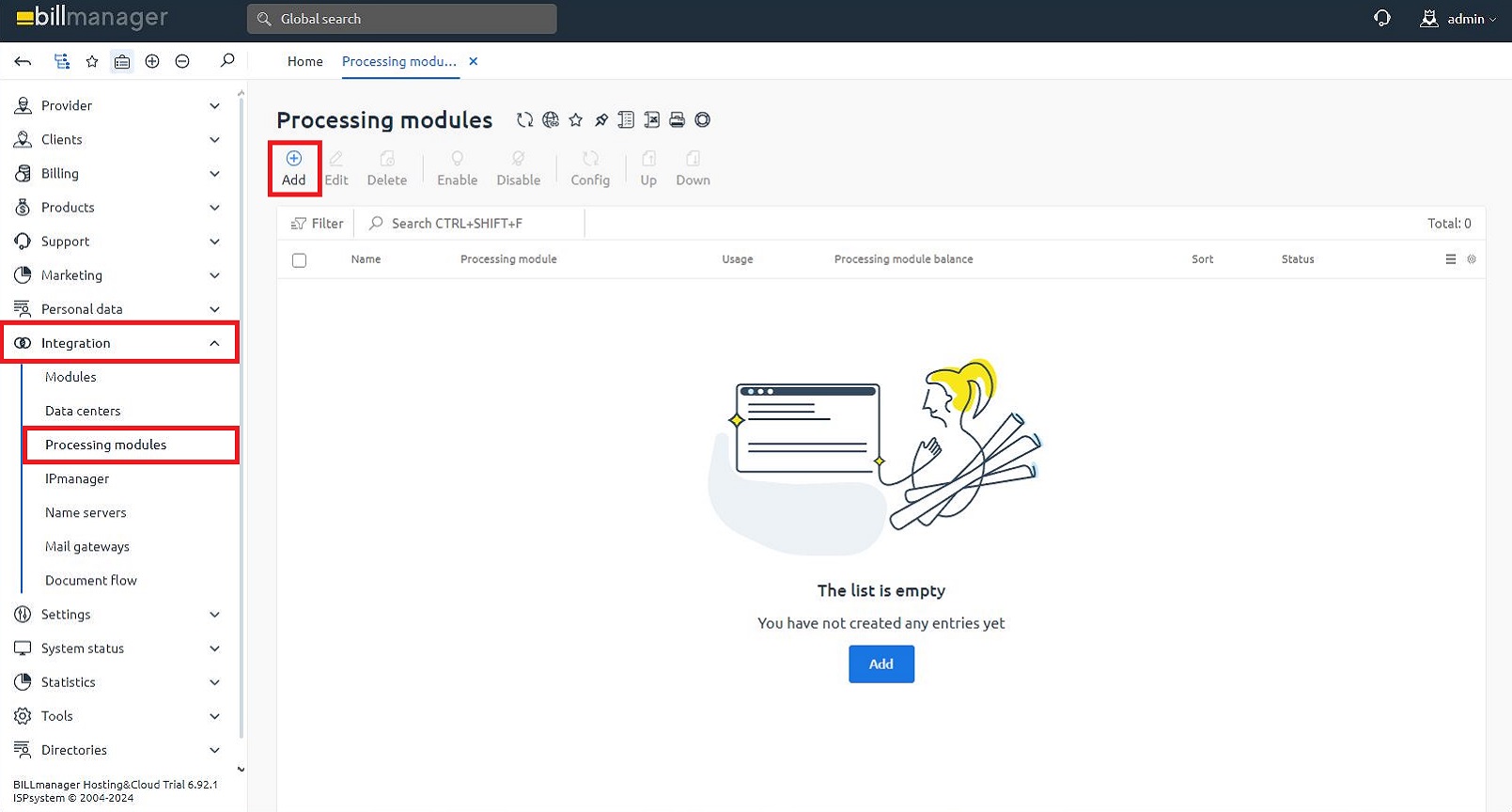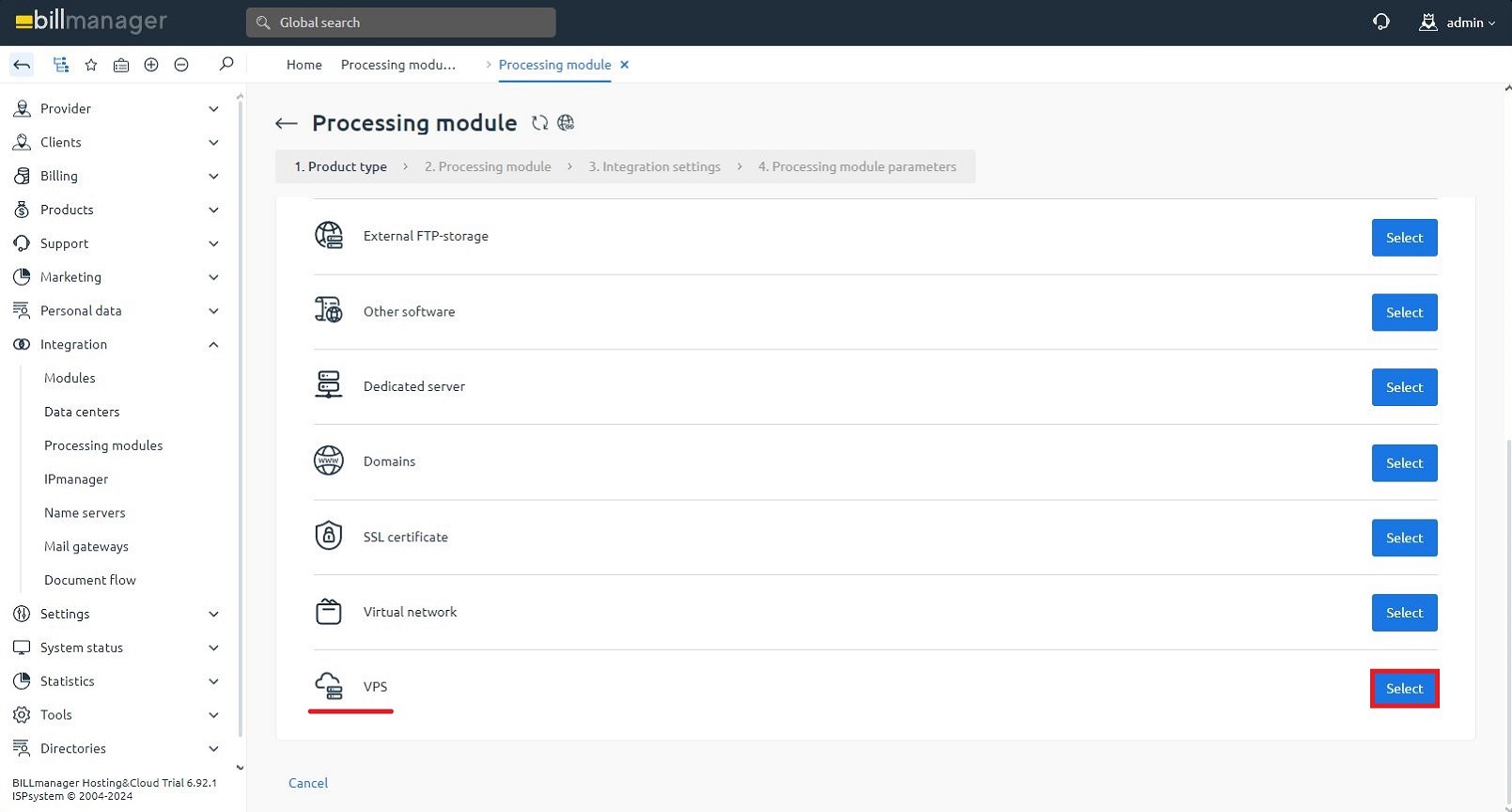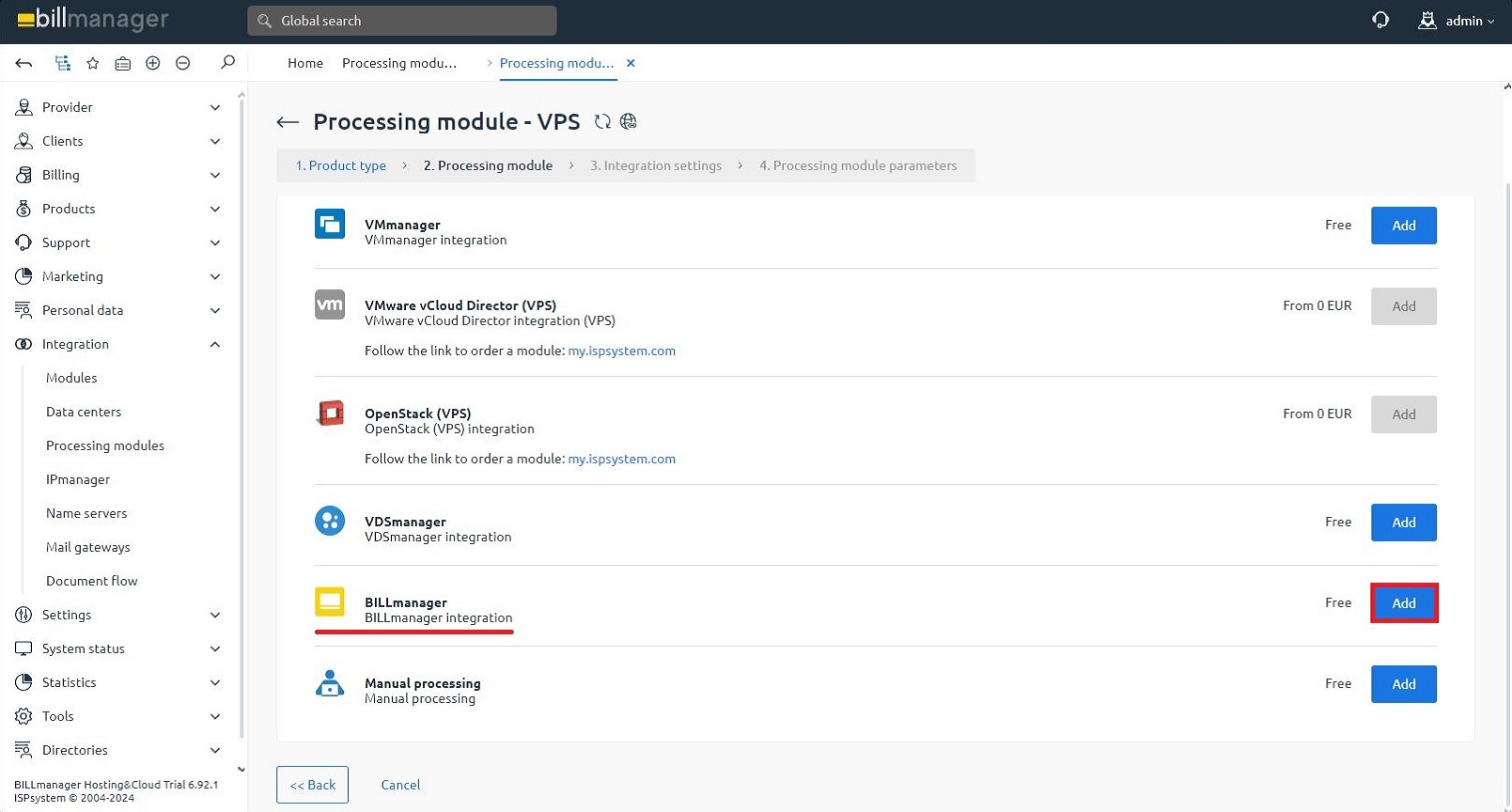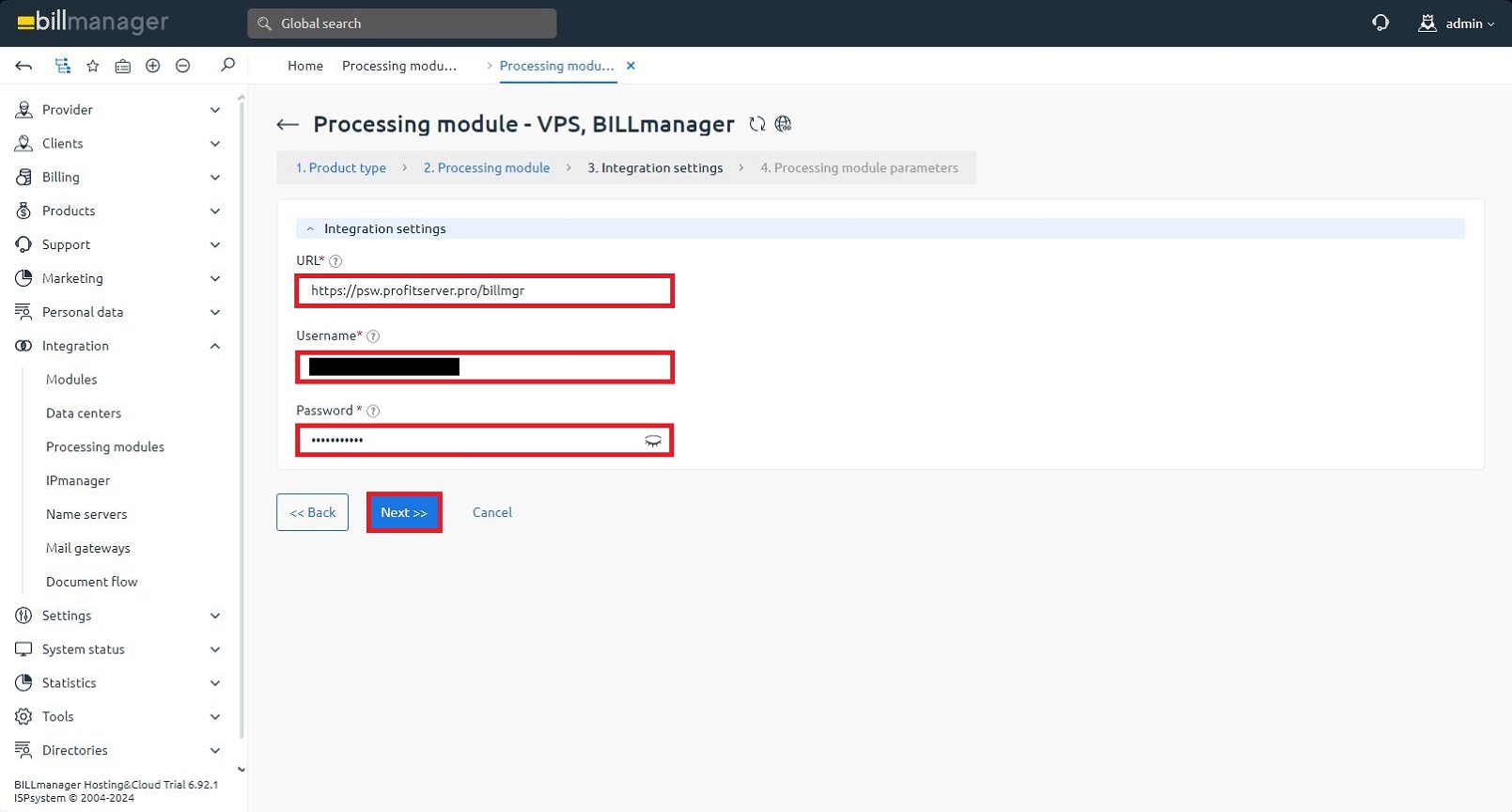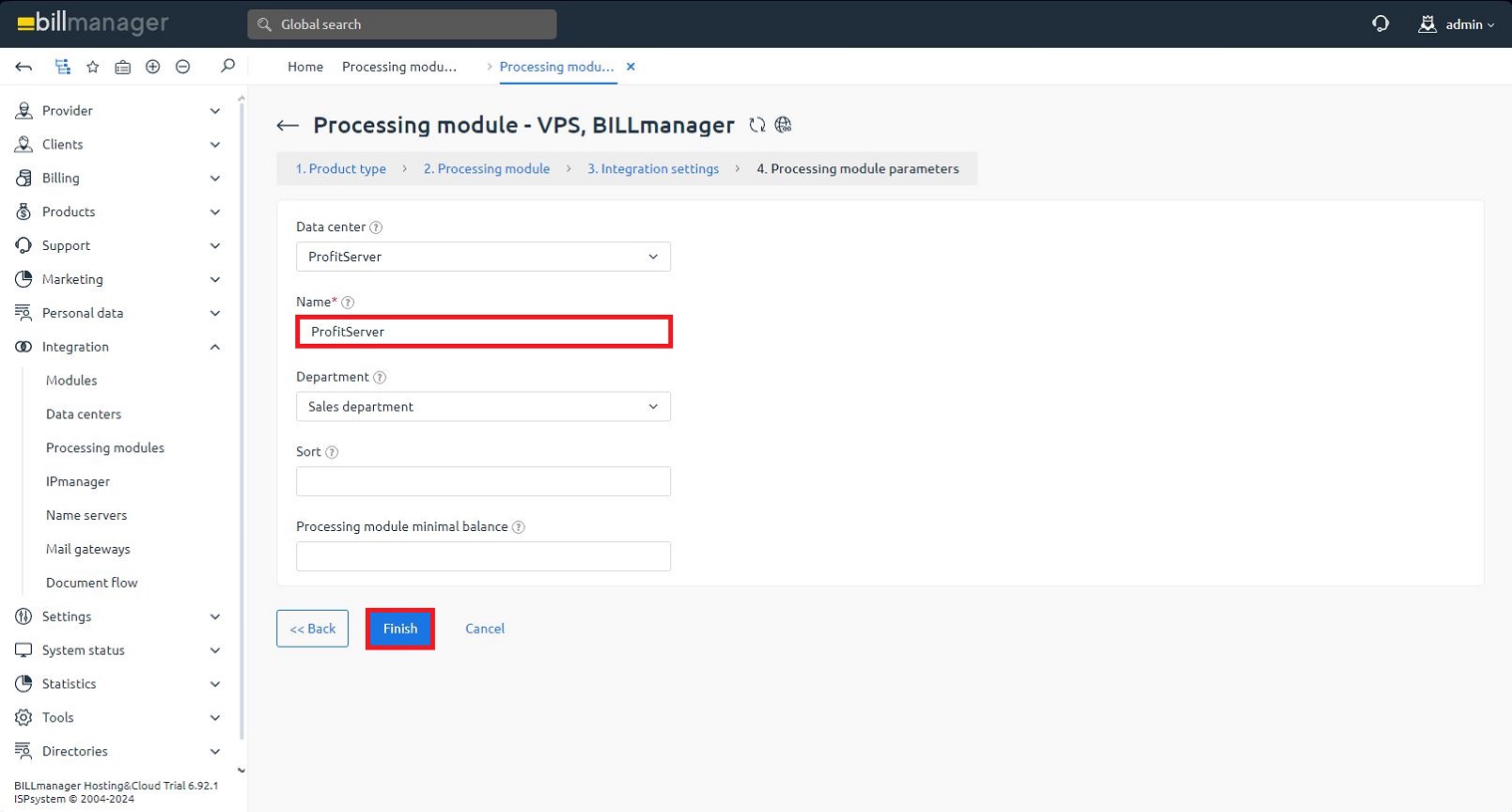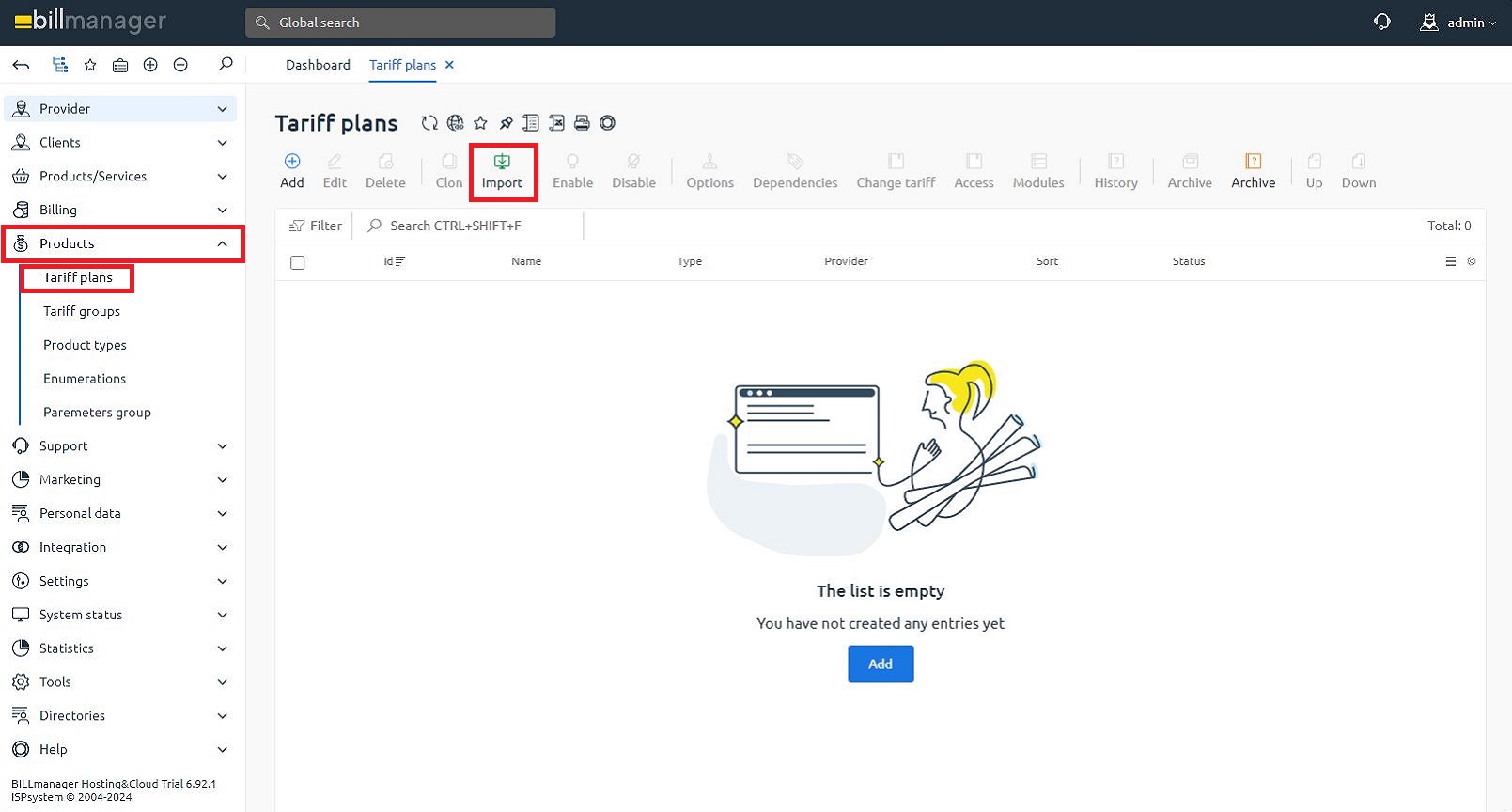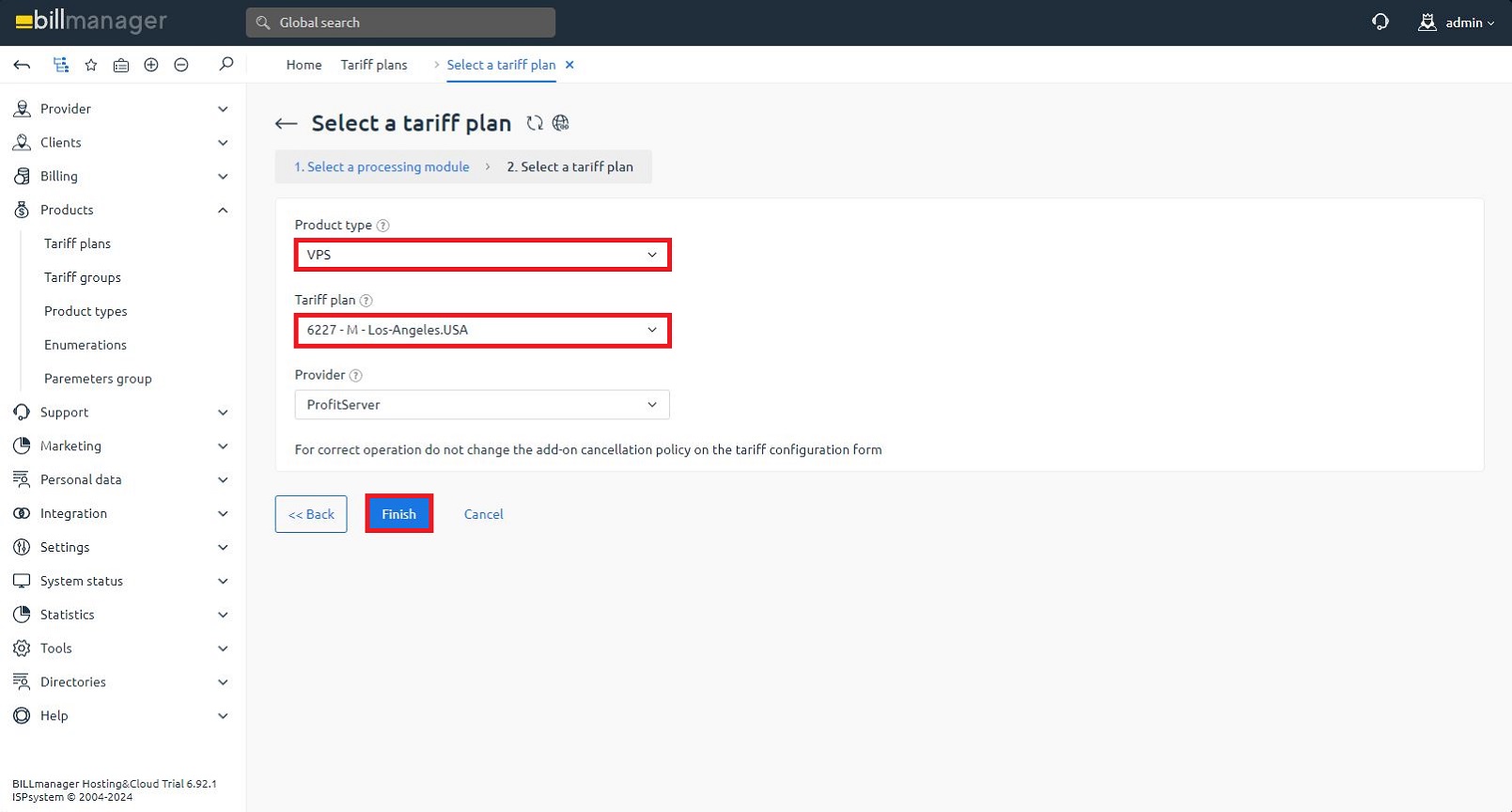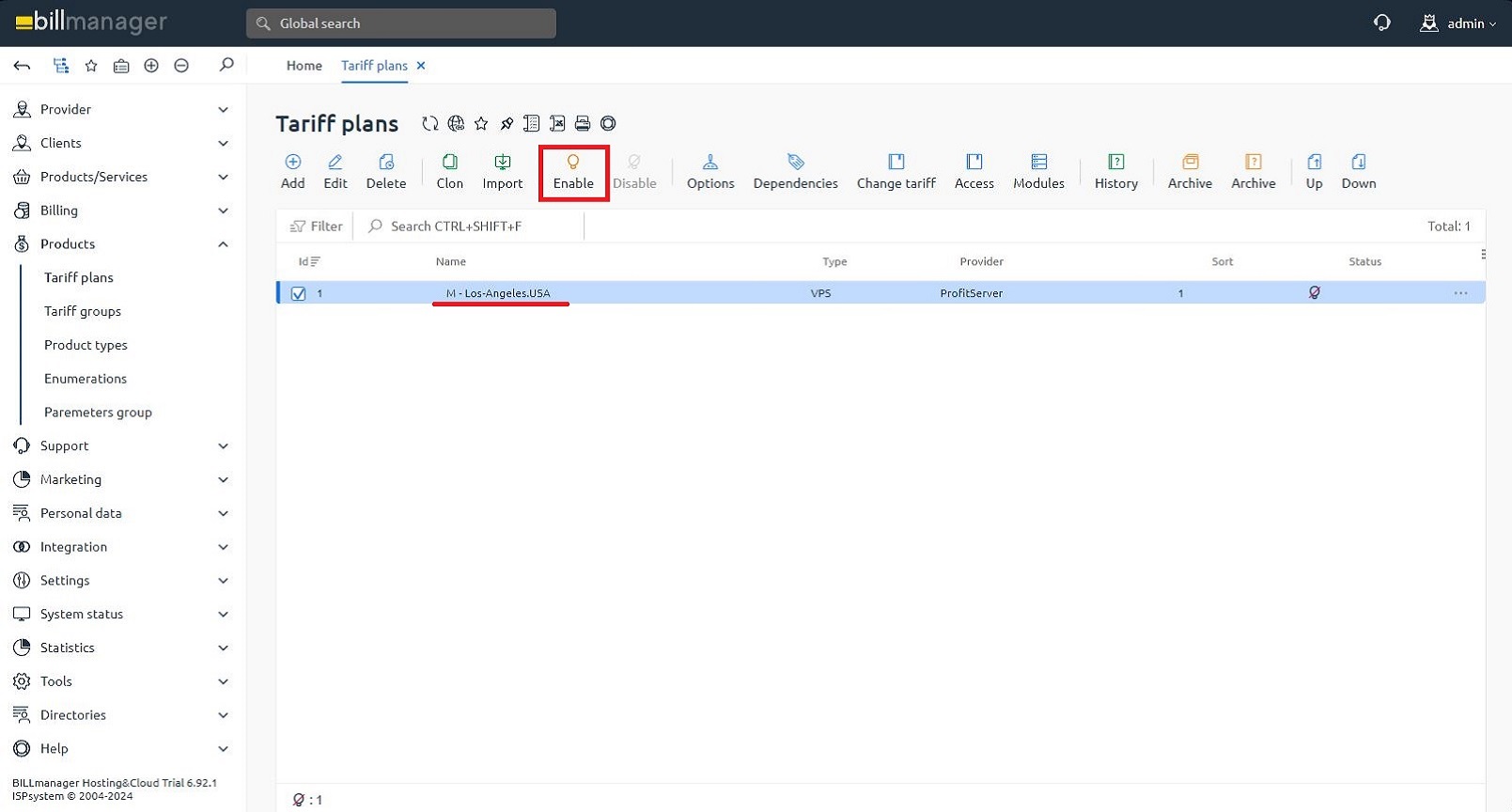-
- Services
- Virtual servers
- Dedicated servers
- Hosting
- Domains
- Server for feedback
- Administration
- SSL
- ISPmanager
- VPS Windows
- VPS Linux
- VPS for VPN
- For cliens
- Server for Feedback
- About us
- Knowledge base
- Payment
- Refund policy
- Abuse policy
- Control panel
- User Agreement
- Personal Data processing
- For partners
- Affiliate program
- Reselling program
- Promo materials