In this article we will show how to configure network in Debian OS. We will give detailed instruction with each step described.
1. First you should know your IP config. You can do it with Net-tools utilite. To do this you should execute command:
apt install net-tools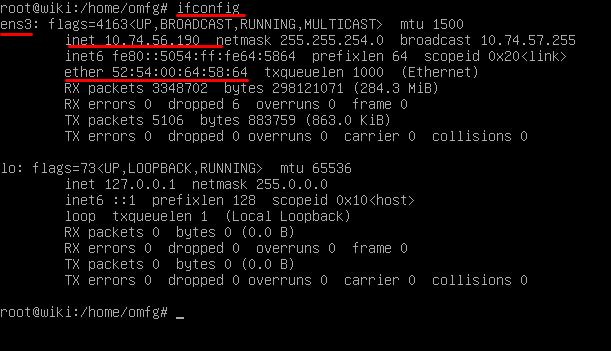
2. Next step is editing configuration file /etc/network/interfaces. You can do it with any Linux text editor, for example Nano. Execute command:
nano /etc/network/interfacesDefault configuration looks like this screenshot:
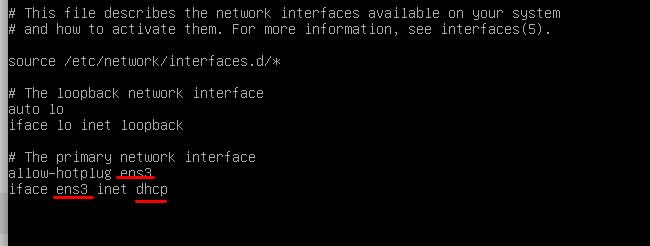
3. To set up static IP, you shold set up interface from dhcp to static and write your IP-address, mask, gateway and DNS.
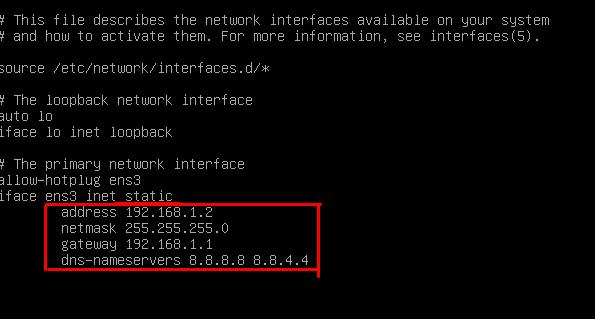
4. To set up multiply it is necessary to add one more interface with the same name and write its number. After write its IP, mask, gateway and DNS.
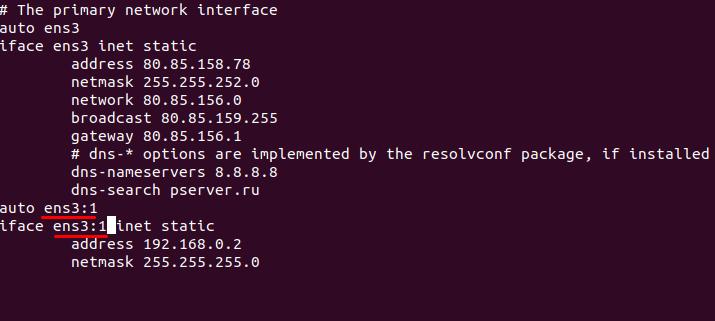
❮ Previous article
How to change PHP version on web hosting
Next article ❯
How to configure network interfaces in CentOS