1. To reinstall OS on your server please login to VMmanager panel. You can login to this panel via Billing or just following the link that you have received to your e-mail after server was installed. In this manual we consider login through the Billing. In your Billing account please open folder Virtual private servers in the left sidebar. Then select exactly server you need and press the button To panel (located on top).
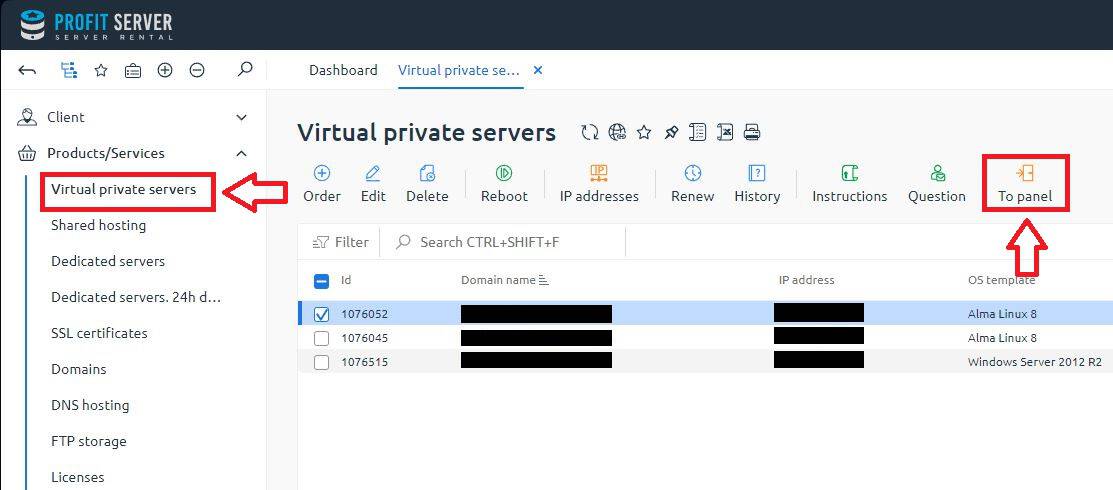
2. Then go to Virtual machines select exactly server you need and then press the button Reinstall.
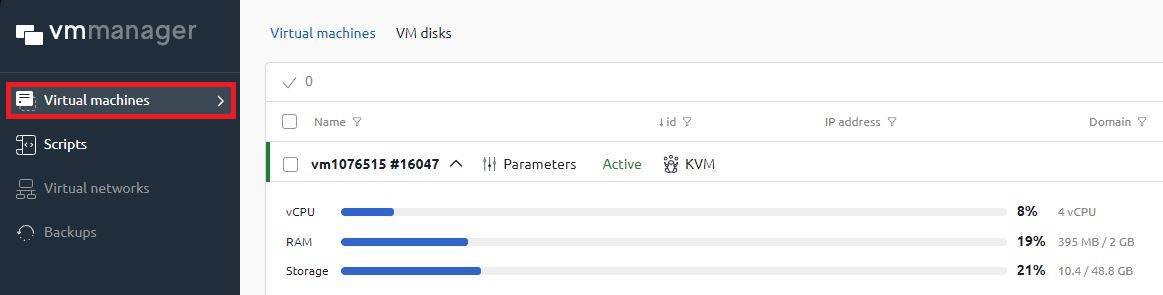
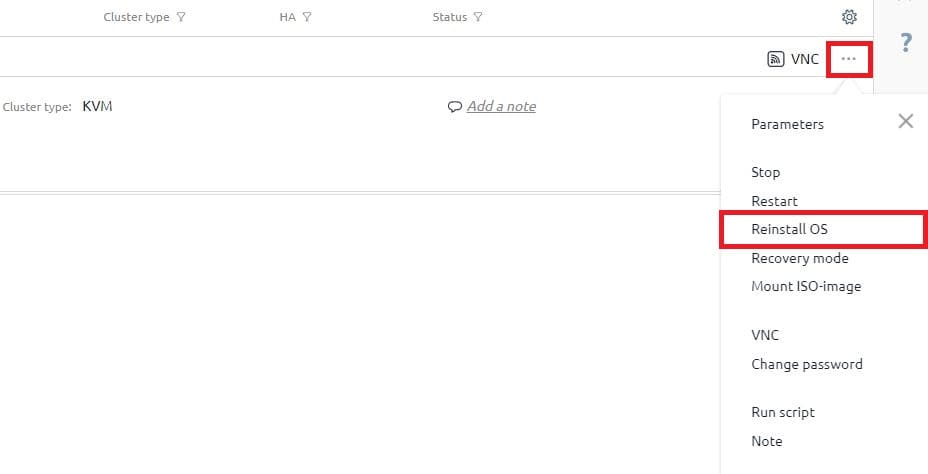
3. After you need to select OS you need to install on you VPS. Сhoose a password and click reinstall.
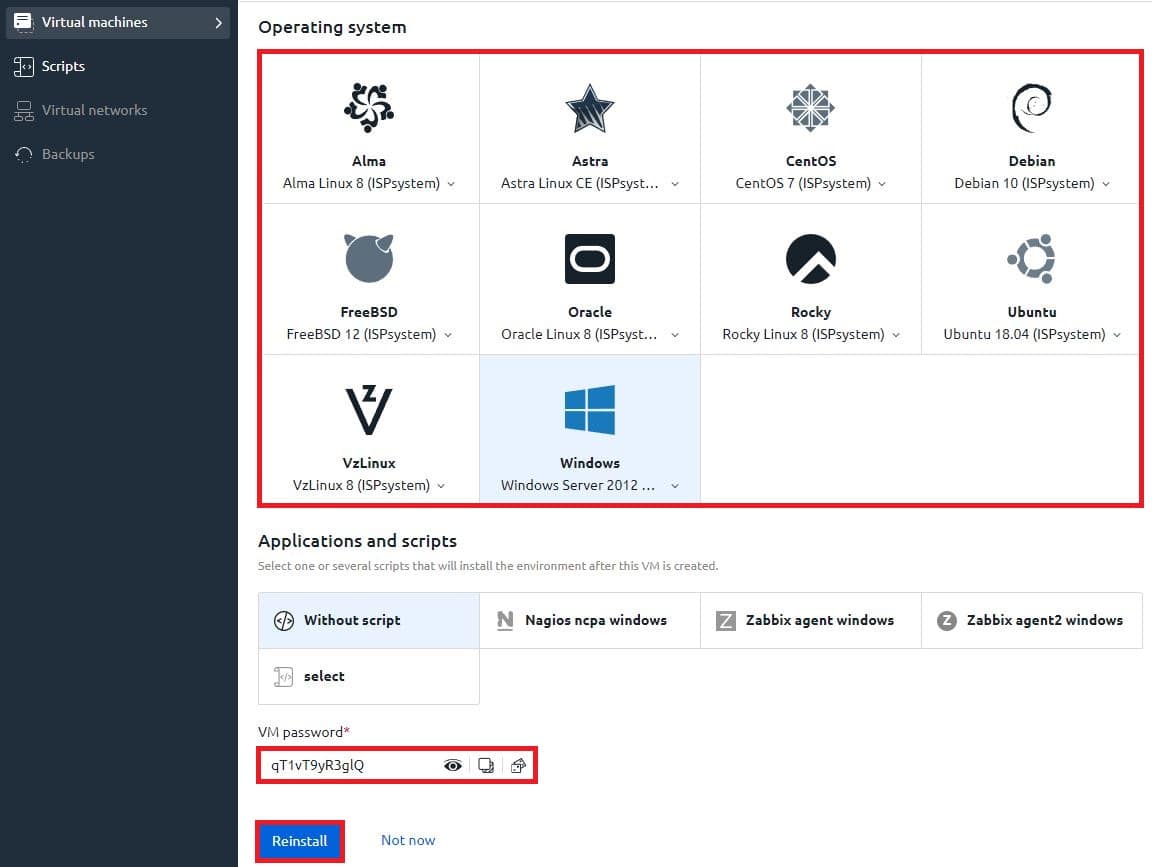
4. By default login in the Linux OS is root. In the Windows OS login is Administrator.
❮ Previous article
Hosting or virtual server - what’s better?
Next article ❯
How to connect to a server using a VNC client (TightVNC/RealVNC Viewer)